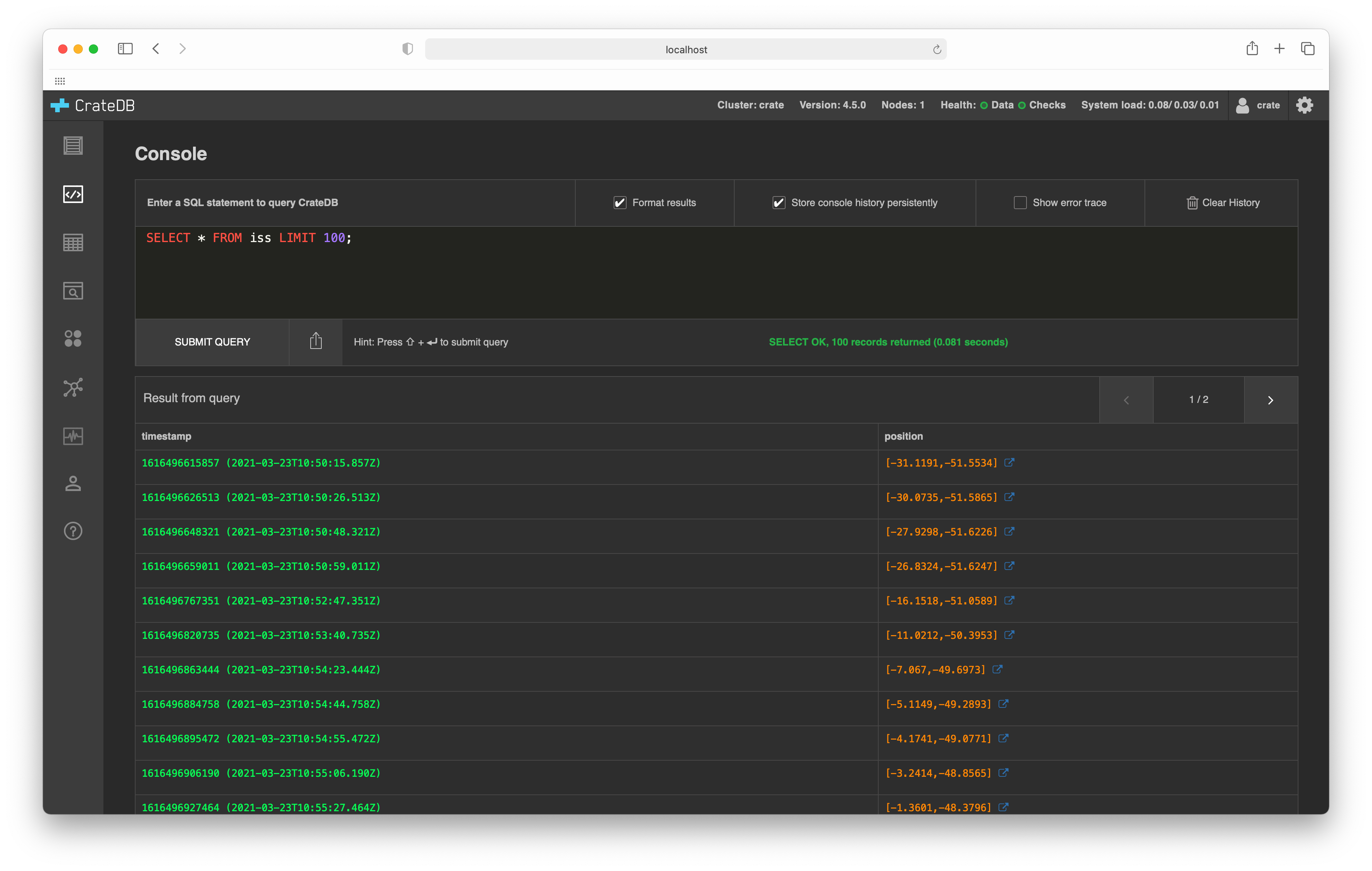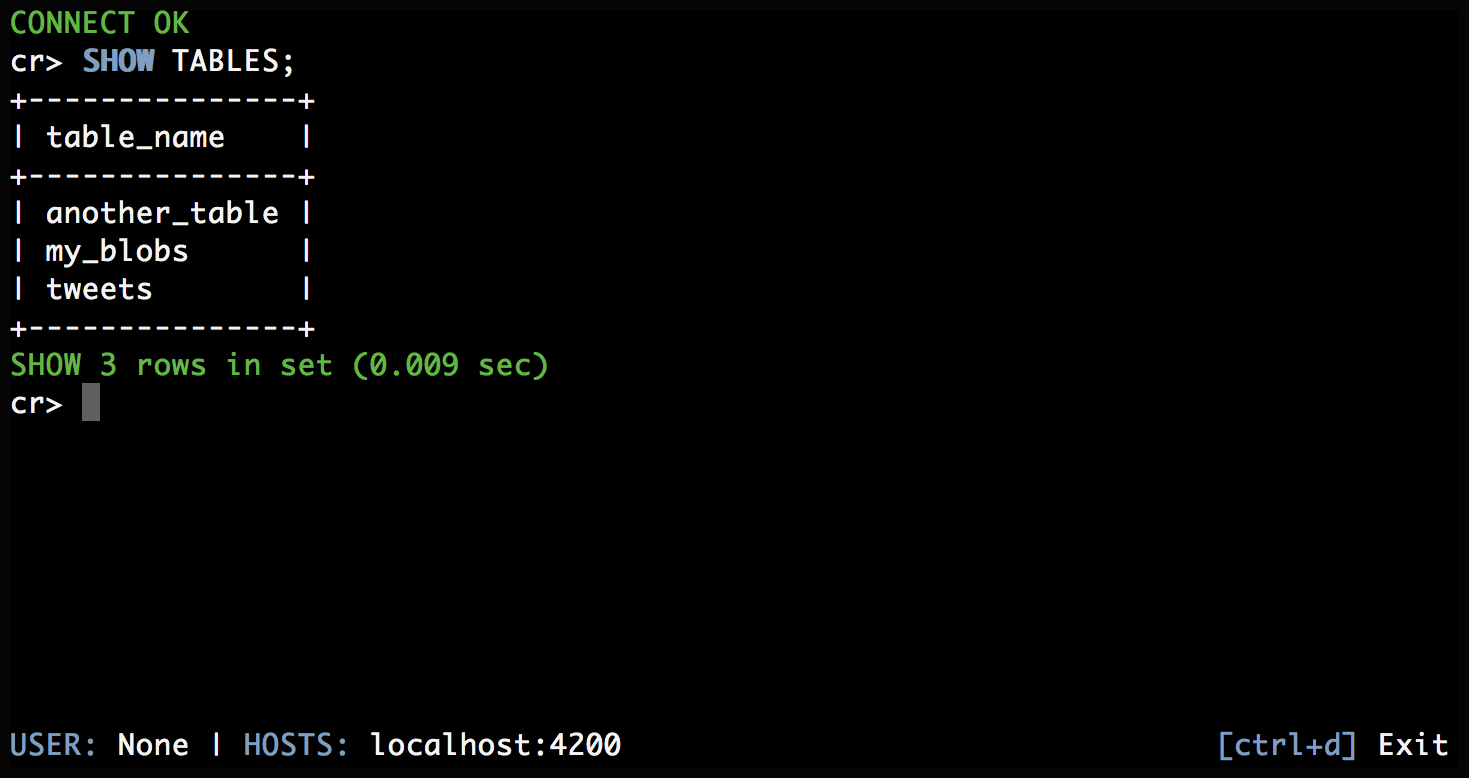Feedback
Getting Started¶
Introduction¶
Once CrateDB is installed and running, you can start to interact with the database for the first time.
The Admin UI¶
CrateDB ships with a browser-based administration interface called Admin UI. It is enabled on each CrateDB node, you can use it to inspect and interact with the whole CrateDB cluster in a number of ways.
If CrateDB is running on your workstation, access the Admin UI using
http://localhost:4200/. Otherwise, replace localhost with the
hostname CrateDB is running on.
When using CrateDB Cloud, the URL will look like
https://testdrive.aks1.westeurope.azure.cratedb.net:4200/.
Note
If you are running CrateDB on a remote machine, you will have to create a dedicated user account for accessing the Admin UI. See Create User.
The CrateDB Shell¶
The CrateDB Shell, called crash, is an interactive command-line interface
(CLI) program for working with CrateDB on your favorite terminal. To learn more
about it, please refer to its documentation at The CrateDB Shell.
Connect¶
You have a variety of options to connect to CrateDB, and integrate it with off-the-shelve, 3rd-party, open-source, and proprietary applications, mostly using CrateDB’s PostgreSQL interface.
To learn more, please refer to the documentation sections about supported client drivers, libraries, and frameworks, and corresponding tutorials.
Tip
To learn more about all the details of CrateDB features, operations, and its SQL dialect, please also visit the CrateDB Reference Manual.