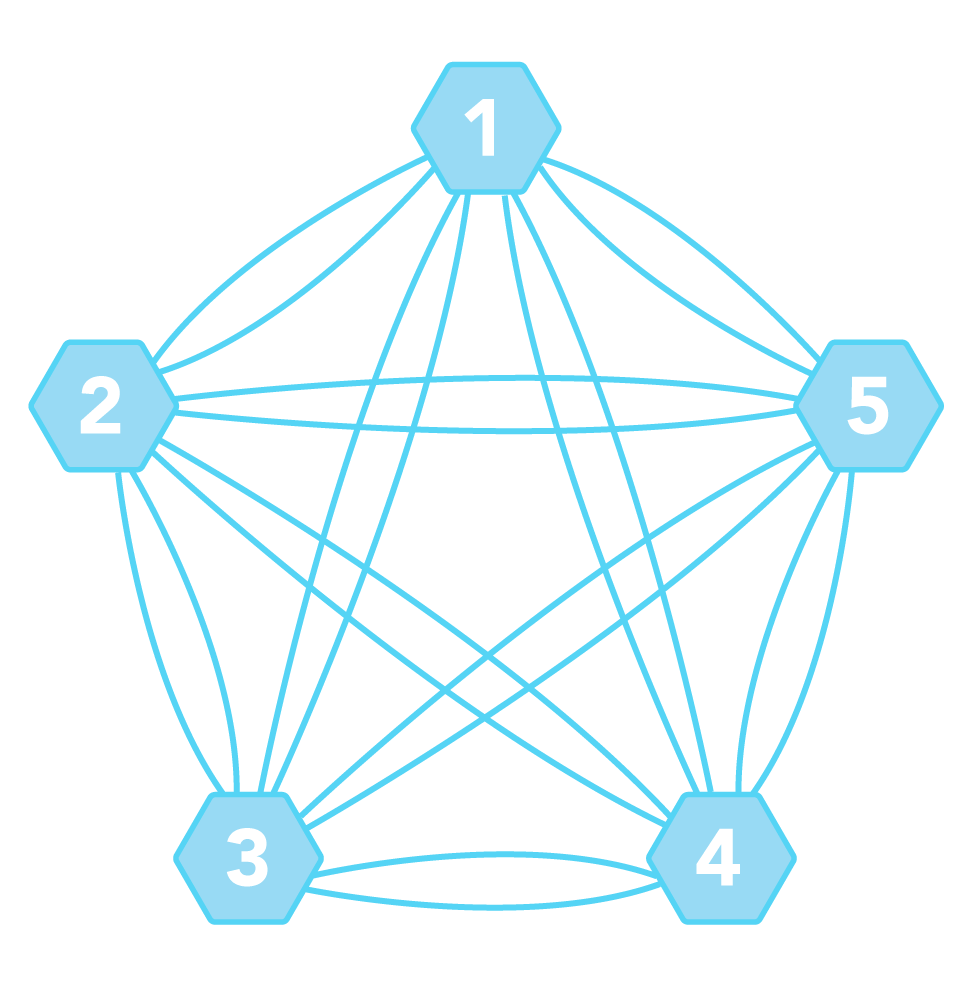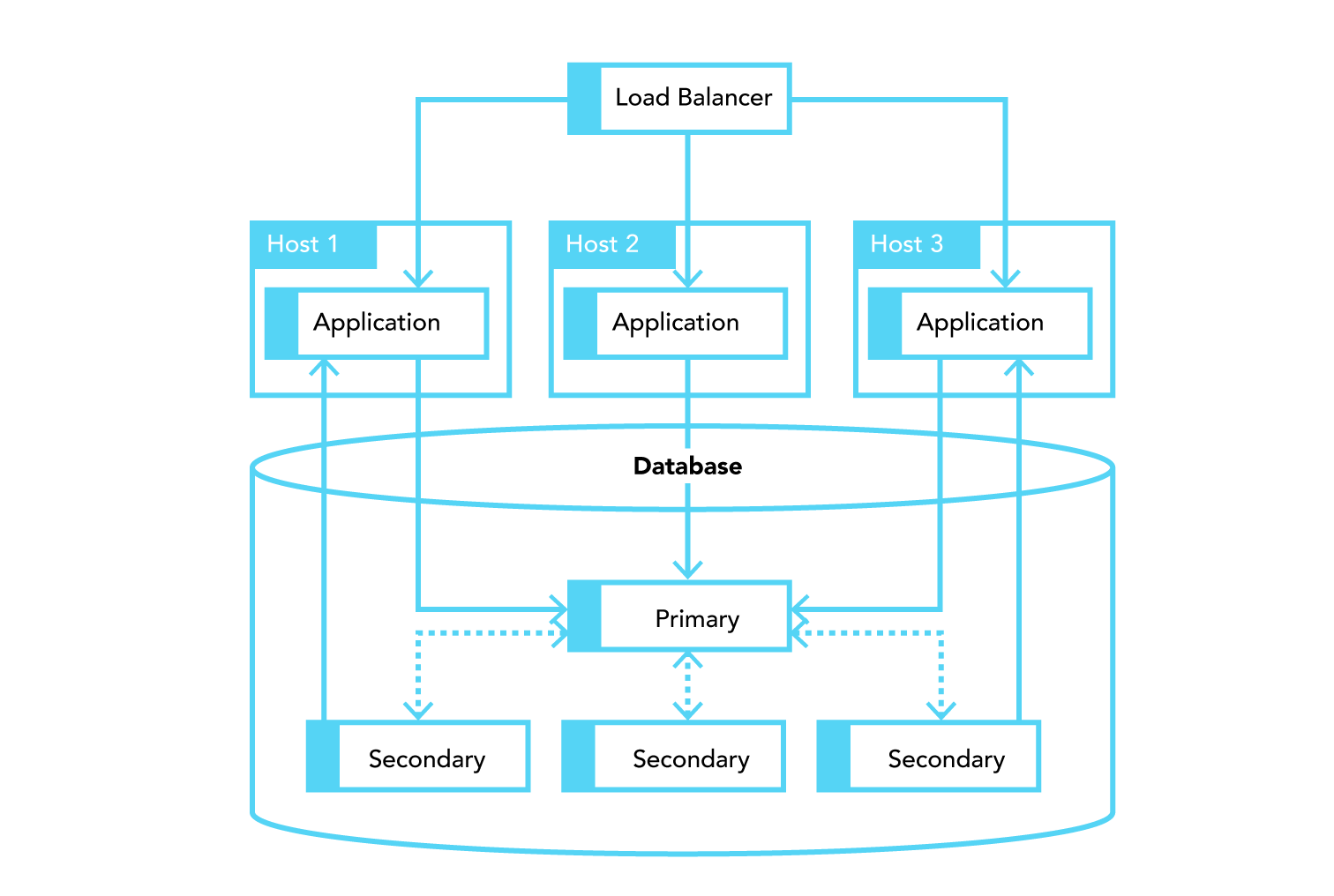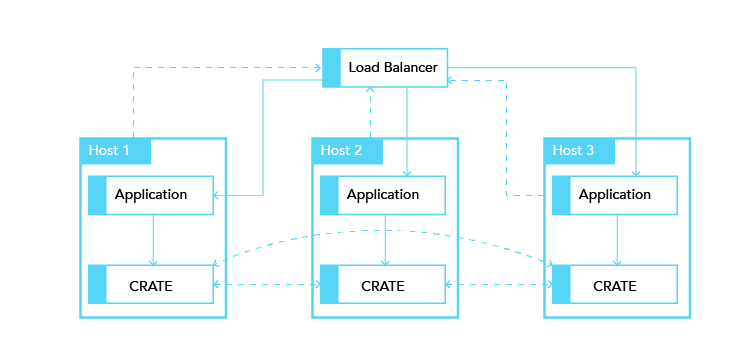Feedback
5.6
Clustering¶
The aim of this document is to describe, on a high level, how the distributed SQL database CrateDB uses a shared nothing architecture to form high- availability, resilient database clusters with minimal effort of configuration.
It will lay out the core concepts of the shared nothing architecture at the heart of CrateDB. The main difference to a primary-secondary architecture is that every node in the CrateDB cluster can perform every operation - hence all nodes are equal in terms of functionality (see Components of a CrateDB Node) and are configured the same.
Table of contents
Components of a CrateDB Node¶
To understand how a CrateDB cluster works it makes sense to first take a look at the components of an individual node of the cluster.
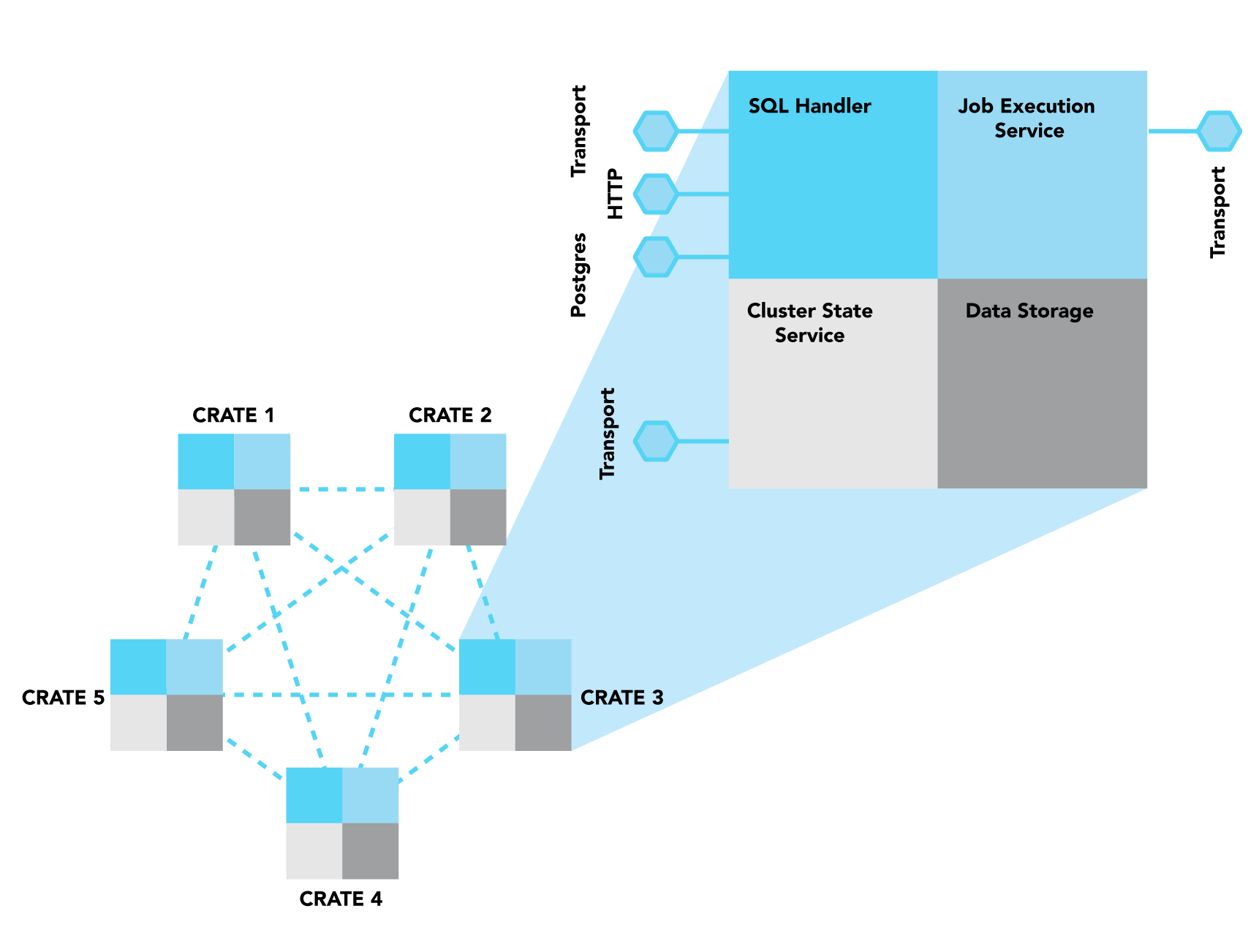
Figure 1¶
Multiple interconnected instances of CrateDB form a single database cluster. The components of each node are equal.
Figure 1 shows that in CrateDB each node of a cluster contains the same components that (a) interface with each other, (b) with the same component from a different node and/or (c) with the outside world. These four major components are: SQL Handler, Job Execution Service, Cluster State Service, and Data Storage.
SQL Handler¶
The SQL Handler part of a node is responsible for three aspects:
handling incoming client requests,
parsing and analyzing the SQL statement from the request and
creating an execution plan based on the analyzed statement (abstract syntax tree)
The SQL Handler is the only of the four components that interfaces with the “outside world”. CrateDB supports three protocols to handle client requests:
HTTP
a Binary Transport Protocol
the PostgreSQL Wire Protocol
A typical request contains a SQL statement and its corresponding arguments.
Job Execution Service¶
The Job Execution Service is responsible for the execution of a plan (“job”). The phases of the job and the resulting operations are already defined in the execution plan. A job usually consists of multiple operations that are distributed via the Transport Protocol to the involved nodes, be it the local node and/or one or multiple remote nodes. Jobs maintain IDs of their individual operations. This allows CrateDB to “track” (or for example “kill”) distributed queries.
Cluster State Service¶
The three main functions of the Cluster State Service are:
cluster state management,
election of the master node and
node discovery, thus being the main component for cluster building (as described in section Multi-node setup: Clusters).
It communicates using the Binary Transport Protocol.
Data storage¶
The data storage component handles operations to store and retrieve data from disk based on the execution plan.
In CrateDB, the data stored in the tables is sharded, meaning that tables are divided and (usually) stored across multiple nodes. Each shard is a separate Lucene index that is stored physically on the filesystem. Reads and writes are operating on a shard level.
Multi-node setup: Clusters¶
A CrateDB cluster is a set of two or more CrateDB instances (referred to as nodes) running on different hosts which form a single, distributed database.
For inter-node communication, CrateDB uses a software specific transport protocol that utilizes byte-serialized Plain Old Java Objects (POJOs) and operates on a separate port. That so-called “transport port” must be open and reachable from all nodes in the cluster.
Cluster state management¶
The cluster state is versioned and all nodes in a cluster keep a copy of the latest cluster state. However, only a single node in the cluster – the master node – is allowed to change the state at runtime.
Settings, metadata, and routing¶
The cluster state contains all necessary meta information to maintain the cluster and coordinate operations:
Global cluster settings
Discovered nodes and their status
Schemas of tables
The status and location of primary and replica shards
When the master node updates the cluster state it will publish the new state to all nodes in the cluster and wait for all nodes to respond before processing the next update.
Master Node Election¶
In a CrateDB cluster there can only be one master node at any single time. The cluster only becomes available to serve requests once a master has been elected, and a new election takes place if the current master node becomes unavailable.
By default, all nodes are master-eligible, but a node setting is available to indicate, if desired, that a node must not take on the role of master.
To elect a master among the eligible nodes, a majority
(floor(half)+1), also known as quorum, is required among a subset of
all master-eligible nodes, this subset of nodes is known as the
voting configuration.
The voting configuration is a list which is persisted as part of the cluster
state. It is maintained automatically in a way that makes so that split-brain
scenarios are never possible.
Every time a node joins the cluster, or leaves the cluster, even if it is for a few seconds, CrateDB re-evaluates the voting configuration. If the new number of master-eligible nodes in the cluster is odd, CrateDB will put them all in the voting configuration. If the number is even, CrateDB will exclude one of the master-eligible nodes from the voting configuration.
The voting configuration is not shrunk below 3 nodes, meaning that if there were 3 nodes in the voting configuration and one of them becomes unavailable, they all stay in the voting configuration and a quorum of 2 nodes is still required. A master node rescinds its role if it cannot contact a quorum of nodes from the latest voting configuration.
Warning
If you do infrastructure maintenance, please note that as nodes are shutdown or rebooted, they will temporarily leave the voting configuration, and for the cluster to elect a master a quorum is required among the nodes that were last in the voting configuration.
For instance, if you have a 5-nodes cluster, with all nodes master-eligible, and node 1 is currently the master, and you shutdown node 5, then node 4, then node 3, the cluster will stay available as the voting configuration will have adapted to only have nodes 1, 2, and 3 on it.
If you then shutdown one more node the cluster will become unavailable as a quorum of 2 nodes is now required and not available. To bring the cluster back online at this point you will require two nodes among 1, 2, and 3. Bringing back nodes 3, 4, and 5, will not be sufficient.
Note
Special settings and considerations applied prior to CrateDB version 4.0.0.
Discovery¶
The process of finding, adding and removing nodes is done in the discovery module.
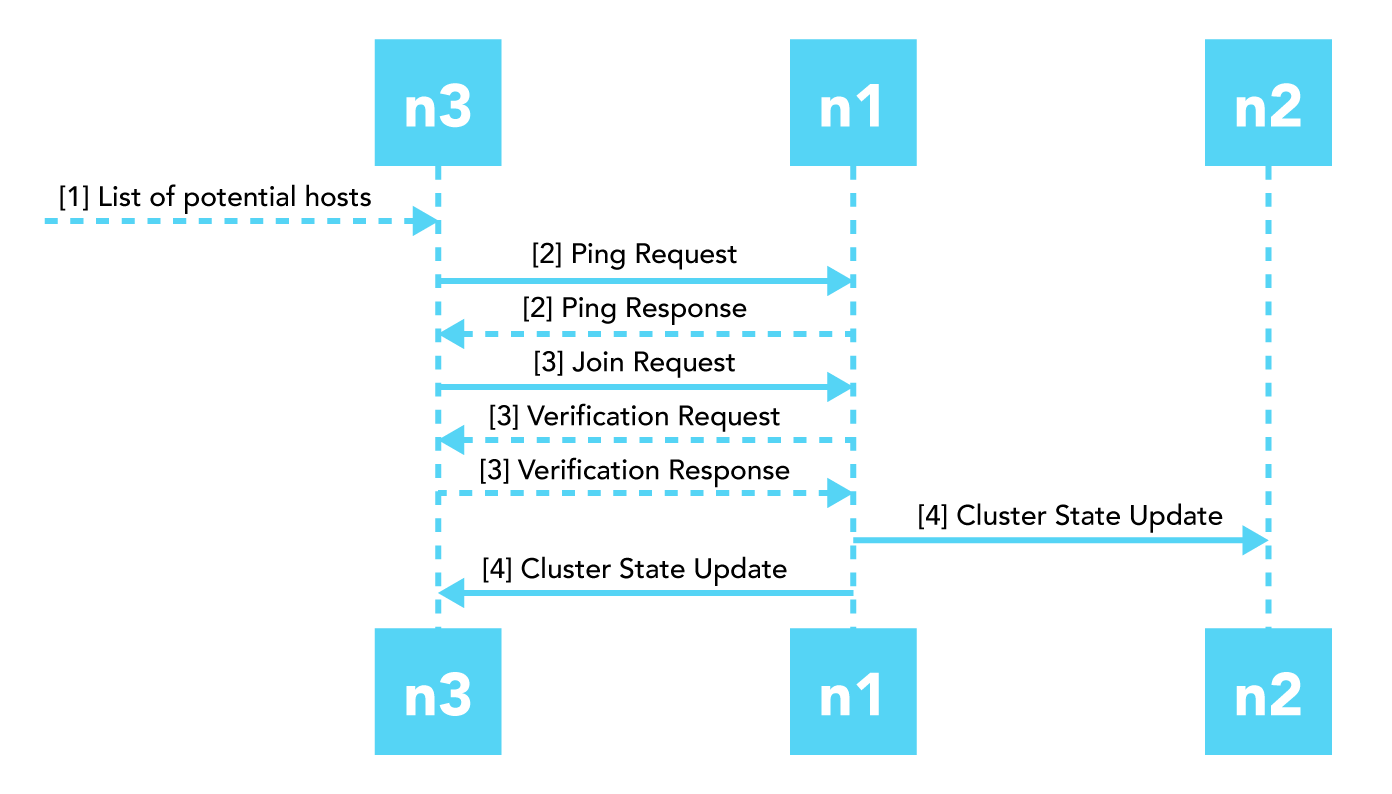
Figure 2¶
Phases of the node discovery process. n1 and n2 already form a cluster where n1 is the elected master node, n3 joins the cluster. The cluster state update happens in parallel!
Node discovery happens in multiple steps:
CrateDB requires a list of potential host addresses for other CrateDB nodes when it is starting up. That list can either be provided by a static configuration or can be dynamically generated, for example by fetching DNS SRV records, querying the Amazon EC2 API, and so on.
All potential host addresses are pinged. Nodes which receive the request respond to it with information about the cluster it belongs to, the current master node, and its own node name.
Now that the node knows the master node, it sends a join request. The Primary verifies the incoming request and adds the new node to the cluster state that now contains the complete list of all nodes in the cluster.
The cluster state is then published across the cluster. This guarantees the common knowledge of the node addition.
Caution
If a node is started without any initial_master_nodes or a discovery_type
set to single-node (e.g., the default configuration), it will never join
a cluster even if the configuration is subsequently changed.
It is possible to force the node to forget its current cluster state by using the crate-node CLI tool. However, be aware that this may result in data loss.
Networking¶
In a CrateDB cluster all nodes have a direct link to all other nodes; this is known as full mesh topology. Due to simplicity reasons every node maintains a one-way connections to every other node in the network. The network topology of a 5 node cluster looks like this:
The advantages of a fully connected network are that it provides a high degree of reliability and the paths between nodes are the shortest possible. However, there are limitations in the size of such networked applications because the number of connections (c) grows quadratically with the number of nodes (n):
c = n * (n - 1)
Cluster behavior¶
The fact that each CrateDB node in a cluster is equal allows applications and users to connect to any node and get the same response for the same operations. As already described in section Components of a CrateDB Node, the SQL handler is responsible for handling incoming client SQL requests, either using the HTTP transport protocol, or the PostgreSQL wire protocol.
The “handler node” that accepts the client request also returns the response to the client. It does neither redirect nor delegate the request to a different nodes. The handler node parses the incoming request into a syntax tree, analyzes it and creates an execution plan locally. Then the operations of the plan are executed in a distributed manner. The upstream of the final phase of the execution is always the handler which then returns the response to the client.
Application use case¶
In a conventional setup of an application using a primary-secondary database the deployed stack looks similar to this:
However, this given setup does not scale because all application servers use the same, single entry point to the database for writes (the application can still read from secondaries) and if that entry point is unavailable the complete stack is broken.
Choosing a shared nothing architecture allows DevOps to deploy their applications in an “elastic” manner without SPoF. The idea is to extend the shared nothing architecture from the database to the application which in most cases is stateless already.
If you deploy an instance of CrateDB together with every application server you will be able to dynamically scale up and down your database backend depending on your needs. The application only needs to communicate to its “bound” CrateDB instance on localhost. The load balancer tracks the health of the hosts and if either the application or the database on a single host fails the complete host will taken out of the load balancing.